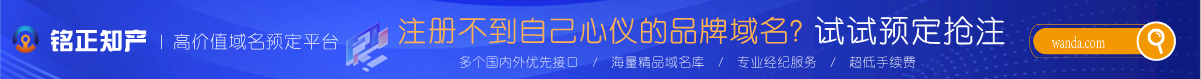在https://www.dropbox.com/developers/apps/create
) X# s& H8 |- m/ p% x1 m1 s: k) F5 L) M建立app文件夾, 具體設置如下- m1 V/ U; Z1 Y( K6 z/ O% j: _
選擇dropbox api APP, 選項設置為:+ b' V; }) U& H4 a0 U
1. Files and datastores( g" d W+ z" Y& g- [9 {5 u
2. No My app needs access to files already on Dropbox./ f" E- u! ~ c5 R
3. All file types My app needs access to a user's full Dropbox. Only supported via the Core API.
$ C& V) }1 M* {* }& I0 l然後輸入APP文件夾名稱(隨意)。3 y7 f- Y" r- _: X( O
點擊確定後,下一步你就可以找到
2 w5 |3 }5 u4 g' ^$ \/ cApp key
$ n+ y6 D4 i! C+ T. aApp secret
! q) {! M L7 ~+ X D然後參照安裝步驟將這兩項內容複製進去即可。
, ?3 G5 @6 Y: k8 {9 \! W( K$ d" j# \5 |7 N2 E: o
! y+ P# P8 p0 Y4 r8 u @
|